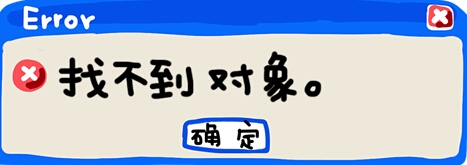新建Python工程时,提示如下错误:Project interpreter not specified,如下图:
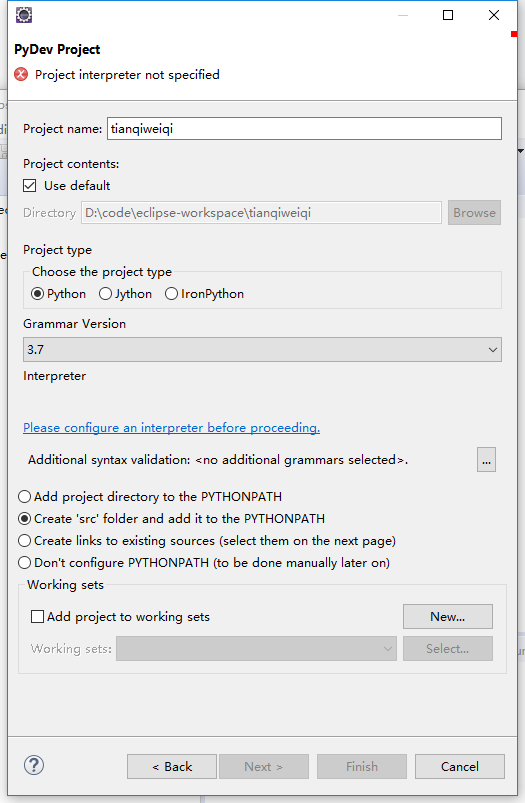
此问题是没有导入Python的开发环境导致的。
解决方法:
首先已经安装了Python,因为Eclipse仅仅是提供一个IDE而已,并不提供各种语言的解释器、编译器等。
然后执行下面操作:
1、从Eclipse的菜单 Window –> Preferences 打开首选项配置;
2、首选项配置页面,找到左边的PyDev项展开,点击Interpreters – PythonInterpreter项(Interpreter是解释器的意思);
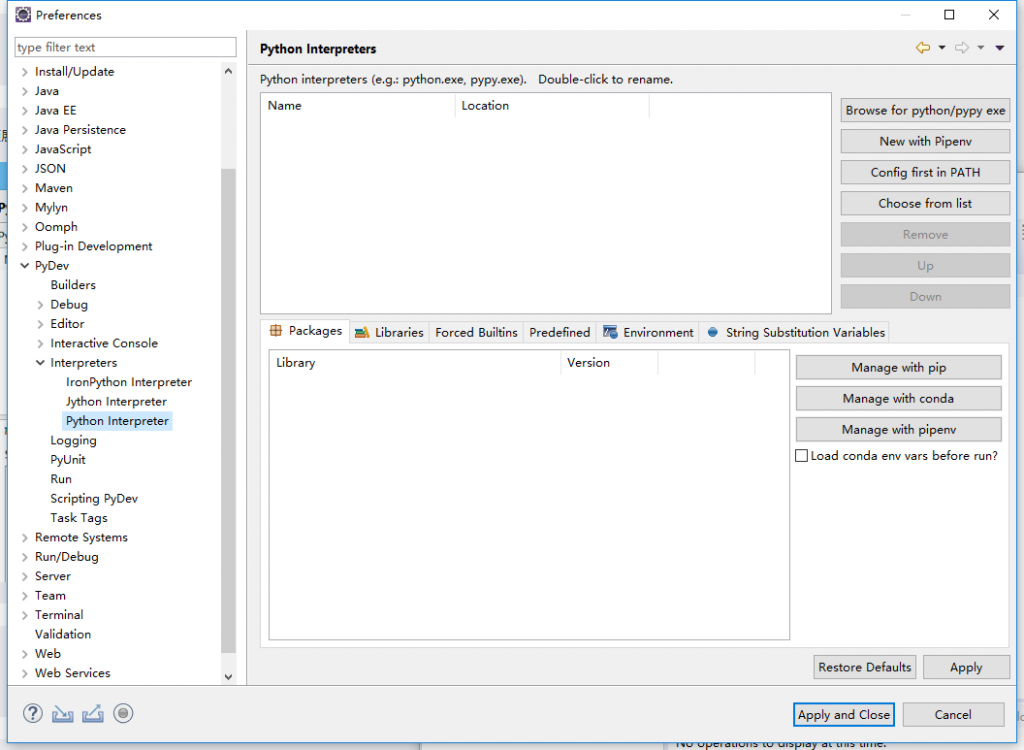
然后点击【Browse for python/pypy exe】
找到你的python安装目录,选择python.exe
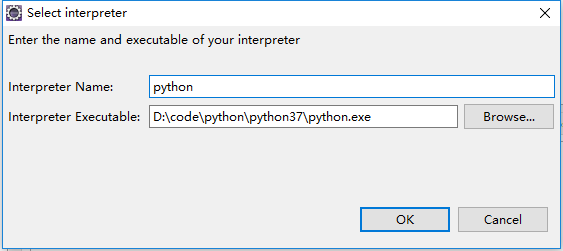
然后就不会再提示上面的错误了。