1.首先下载frp包并进行解压。下载地址:https://github.com/fatedier/frp/releases
注意:版本一定要下载最新的,否则frp允许过程中会因为版本问题报错!
2.下载完成后,文件内容如图:
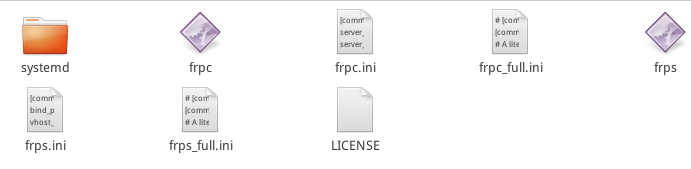
只要对frpc.inc以及frps.ini进行配置即可。一个是客户端配置文件,另一个是服务端配置文件。
3.先对服务端文件进配置。打开frps.ini
[common] bind_port = 7000 vhost_http_port = 8080// http访问端口号
4.对客户端进行配置。打开frpc.ini
[common] server_addr = 1.2.3.4 //已经购买的外网ip地址 server_port = 7000 //默认7000 token = abc1234567//认密码,默认为abc1234567 [ssh]//ssh访问配置 type = tcp local_ip = 127.0.0.1 local_port = 22 //访问端口 [web]// http访问配置信息 type = http local_ip = 127.0.0.1 local_port = 8088 //本地项目访问端口号 custom_domains = www.tianqiweiqi.com //已经注册好的域名
5.配置完成后,在浏览器中输入www.tianqiweiqi.com即可对项目进行外网访问。

