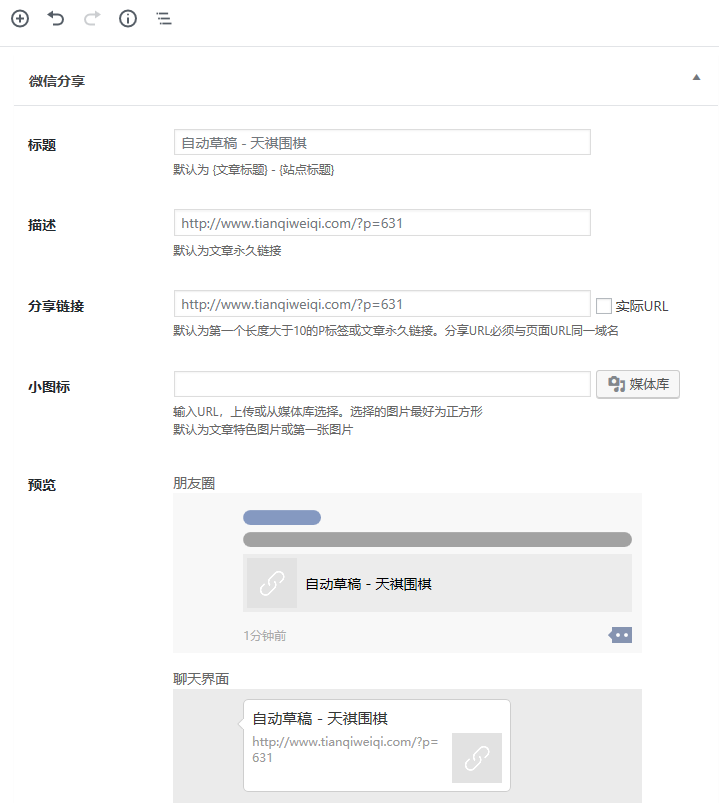几种常见插件下载地址:
https://wordpress.org/plugins/wx-custom-share/
https://wordpress.org/plugins/bosima-wechat-page-sharing/
在插件中搜索:WX Custom Share
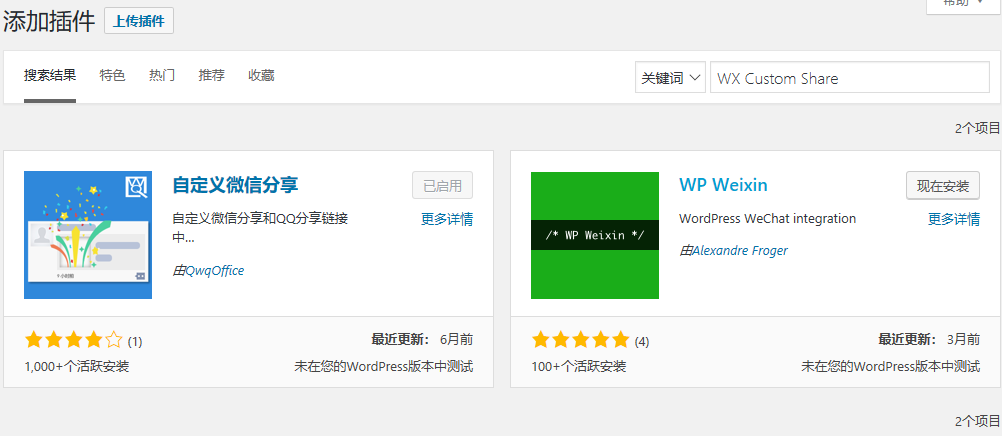
设置微信公众号
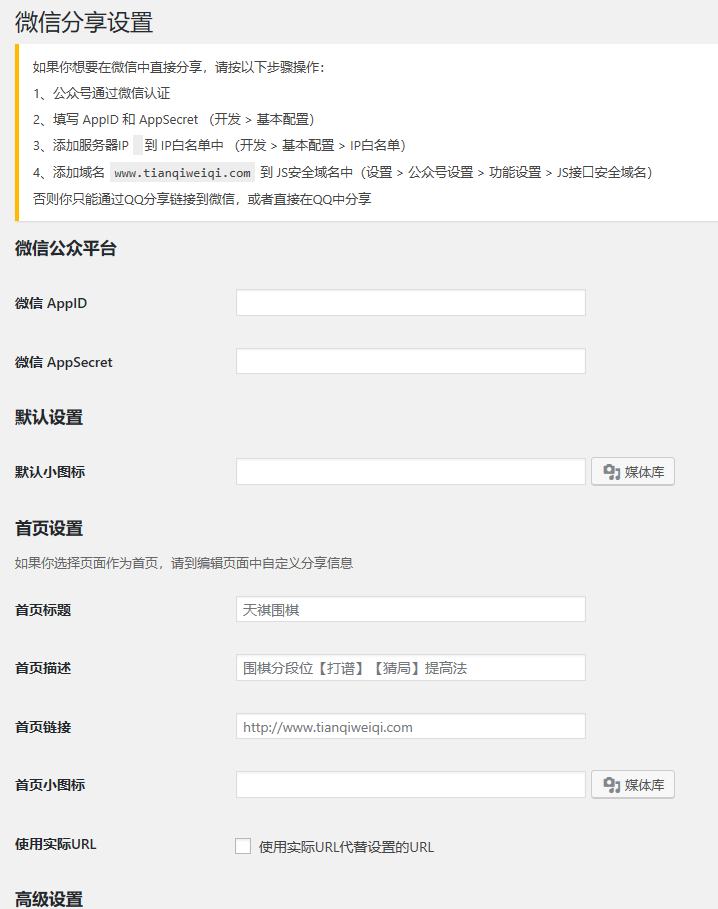
写博客的界面增加了微信分享编辑框。
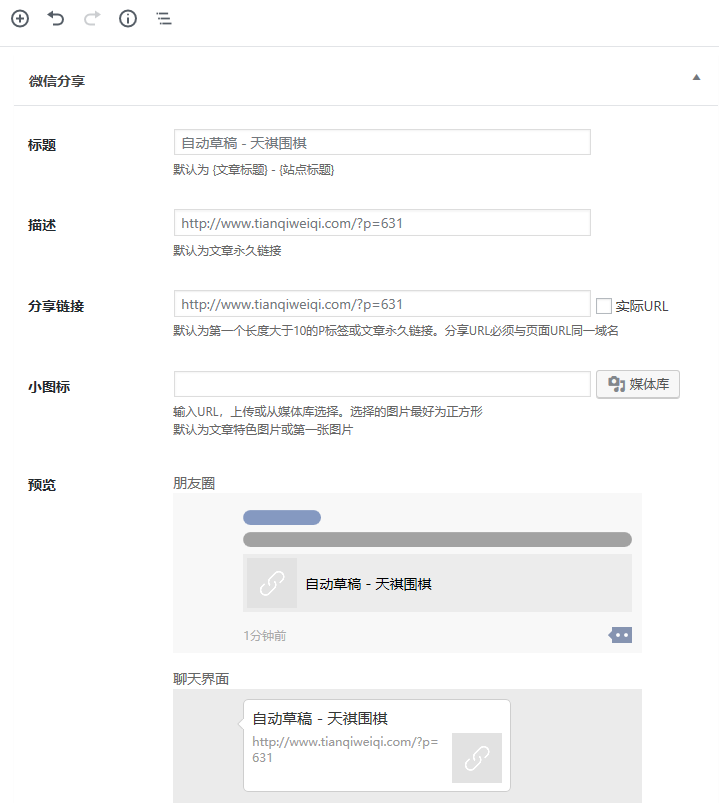
几种常见插件下载地址:
https://wordpress.org/plugins/wx-custom-share/
https://wordpress.org/plugins/bosima-wechat-page-sharing/
几种常见插件下载地址:
https://wordpress.org/plugins/wx-custom-share/
https://wordpress.org/plugins/bosima-wechat-page-sharing/
在插件中搜索:WX Custom Share
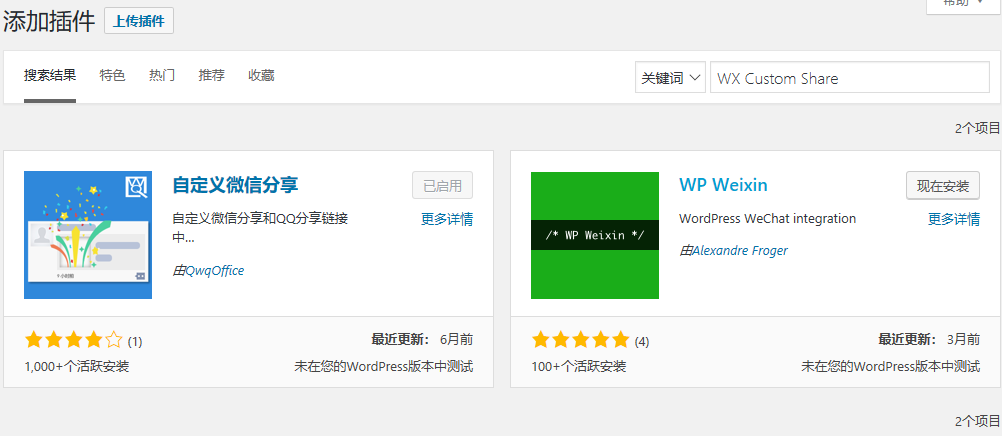
设置微信公众号
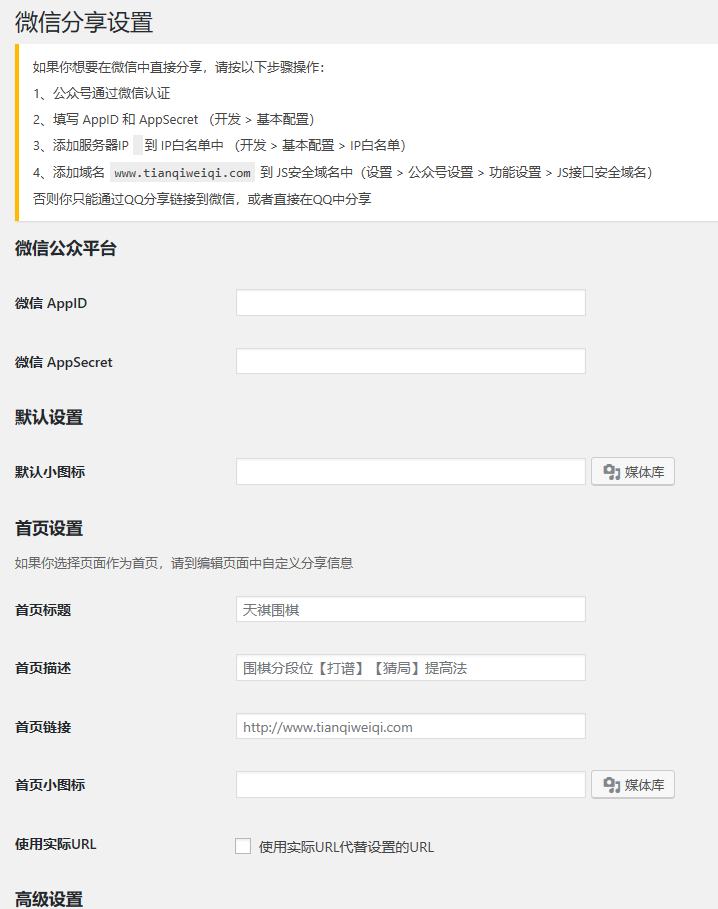
写博客的界面增加了微信分享编辑框。